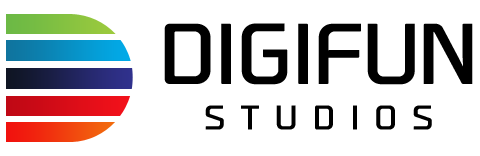Before you start the download of new iOS 8, we advise you to back up your data via iCloud. You’ll need decent storage available to complete the download. Depending on which model you have — and the last time you updated the iOS — how much space you’ll need in order to download the software will vary.
If you don’t want to delete anything off of your device. Sync your iPhone or iPad to the computer and download iOS 8 directly from there. This won’t suck up any space on your device, and you can manually transfer the new software back to your device. Updating via your PC or Mac is more reliable way to upgrade, versus OTA (over-the-air), which is performed directly on the device.
Among the new bells and whistles is a smarter Siri, a dedicated Health app, a battery usage indicator that tells you when to close certain apps, time-lapse capture for video and interactive notifications. Plus, you’ll see new widgets, a family sharing Apple ID plan, an upgrade to iMessage and an improved keyboard.