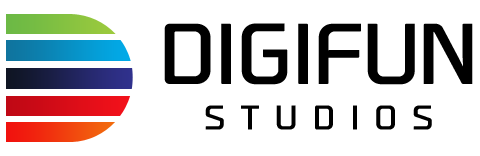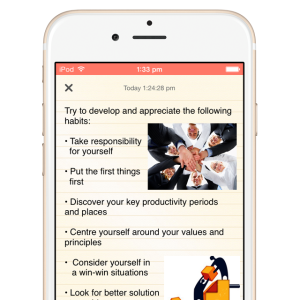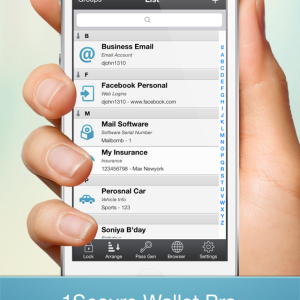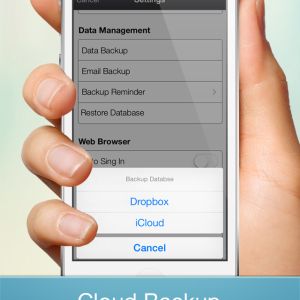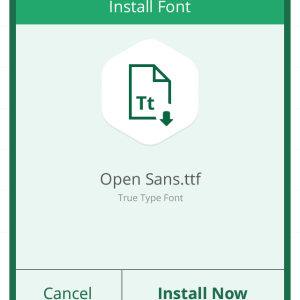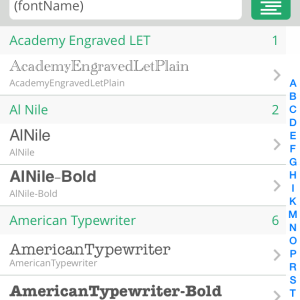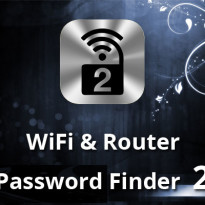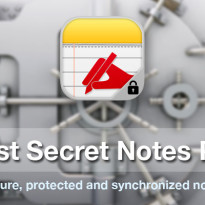Personal Security Pack – Secure Passwords, Notes & Cool Fonts
For economical price the Personal Security Pack represents the best choice for every user. The bundle consists of three apps – 1Secure Wallet Pro – Password Manager, Best Secret Notes Pro and Fonts + Pro.
1Secure Wallet Pro is an ultimate password manager app that keeps all your critical and important information in one safe spot. It is supplying the best trusted, convenient and good solution for storing and syncing your important data in one vault. 1Secure Wallet Pro – Password Manager makes your life easier by storing all your passwords in one secure spot and accesses it with just one tap. It stores all essential information like web logins, email accounts, bank account, credit cards, birthdays, database, health, insurance, identification, membership, networks, social security number, software serials, vehicles, voice mail & routers. It has a built in private browser, and even a smart password generator tool that creates strong and unique passwords for every website. It is supplying the best trusted, convenient and good solution for storing and syncing your important data in one vault.
Best Secret Notes Pro is the easiest way to create a note and stay organized. You can protect your information like store passwords, private thoughts, birthday ideas or anything else you can think of safely using this app. Using Apple‘s most secure keychain service in this app, your passwords are very safe, and they are stored in the keychain of your device’s operating system separately.
Fonts + Pro app displays all the present fonts and install any further font on iOS devices. You can install any TrueTypeFont (.ttf) or OpenTypeFont (.otf) format file on your device and use it in any other apps. Now it is possible to install anyfont on your iPhone or iPad. You can use these fonts in other apps like Keynote, Numbers or Pages. The app will help you to install any fonts via email, Dropbox app or iTunes file sharing.